3.1: Ability Score Label
In most table top RPGs, the characters have different attributes that track how good (or bad) that character is at performing different actions. In Adventure Quest, these will be called Abilities and each Ability will have an Ability Score associated with it. In this chapter, you will create an AbilityScore class to model these attributes.
Table of contents
Good Time to Commit
TODO
If you have not already done so, now would be a good time to make a commit. You just finished a feature. More specifically, you implemented an AbilityScore class.
Committing with GitHub Desktop (Click to Expand)
- Ensure the files you would like to commit are checked in the
Changestab.
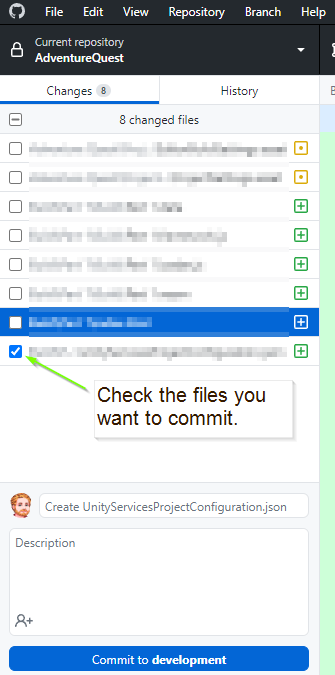
-
Enter a summary for your commit. Think of this as the subject line of an email. It should be SHORT and to the point. Aim to be less than 50 characters. It is good practice to prefix the commit with the type of work that was done. For example:
- A feature:
feat: Implemented Die class - A chore:
chore: Added image assets to project - A bug fix:
fix: Removed off by 1 error - A work in progress:
wip: Partial implementation of DieGroup class
- A feature:
-
Add a description to your commit. This should provide additional details about what is included in the commit. For example:
This commit adds a Die class which models a multi-sided die providing an
interface with 2 properties: `Sides` and `LastRolled`. Additionally, it provides
a single method: `Roll()` which "rolls" the die and randomly selecting one of
the sides.
Additionally, added unit tests to test the Die class specification.
- When you’re ready, click the
Commitbutton
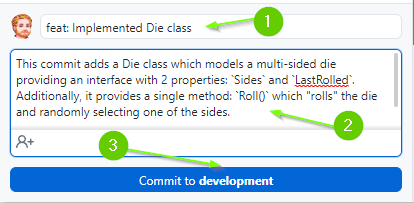
- Lastly, push your commit to GitHub by clicking the
Push originbutton
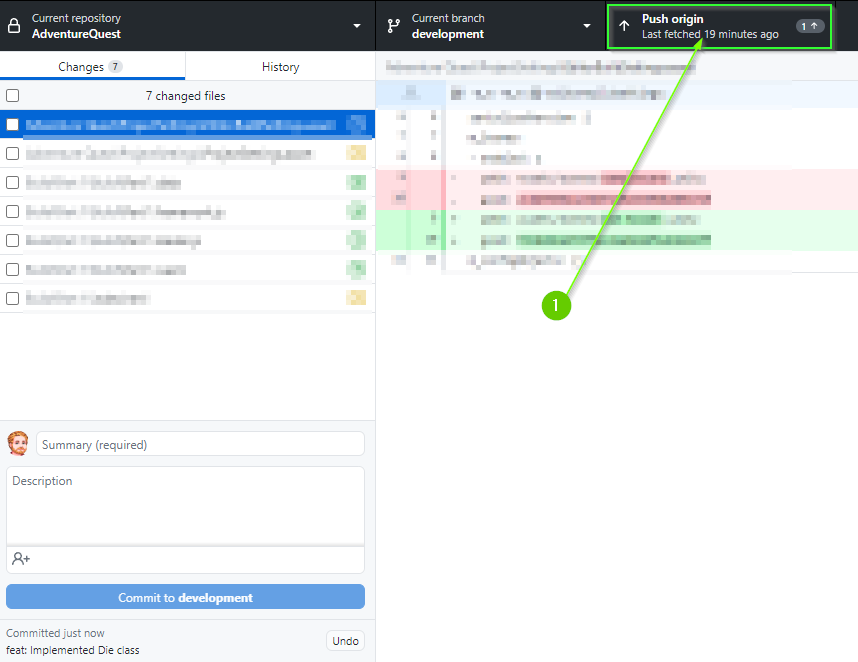
What’s Next
TODO
With an AbilityScore class in place you can start work on a Character Creation Scene. In [3.2 Ability Score Label], you will make a new Prefab defining how an AbilityScore will be displayed in the Character Creation Scene.
Join the Discussion
If you're stuck, have questions, or want to provide feedback, you can do so below. However, I ask that you please refrain from posting complete solutions to any of the challenges.
Before commenting, you will need to authorize giscus. Alternatively, you can add a comment directly on the GitHub Discussion Board.